Appointments are one click away with MyChart
Making an appointment at a clinic is now easier than ever. Use the MyChart patient portal to schedule an appointment, request an appointment or cancel an upcoming visit with your primary care physician. Prior to your scheduled visit with your provider, you can use eCheck-In to update insurance information, medications, allergies, fill out questionnaires and sign documents.
Already have an account? Sign in to MyChart.
Need help? Please call MyChart Patient Support Line 501-227-8478 or check out our tip sheets below.
Get Familiar with the new MyChart mobile interface
MyChart Feature Highlights:
eCheck-In
Complete the check-in process from home to save time when you arrive at the clinic. Pay visit copays, verify your medical and insurance information, respond to questionnaires, and electronically sign documents.
Hello Patient
Pre-register for labor and delivery with expected delivery date and location. If you have not signed up for MyChart, call 501-202-2299 to get a medical records number (MRN) created for you.
Once you have a MyChart account set up you may follow these steps to complete registration:
- From the MyChart homepage, select Visits and then Register for My Delivery.
- Select the date and location where the birth is planned. (Based on your due date.)
- Update demographic information.
- Use Add a Coverage to enter your insurance information.
- Complete labor and delivery questions.
- Review and submit.
You can send a message to your primary care provider if any follow up questions arise regarding a current health concern. You will also be able to receive letters when needed, including school excuses, work excuses or referral letters.
You submit a questionnaire, medical records and a course of treatment and your provider will message you with next steps. An e-visit costs $35. It is a flat rate fee payable by credit card or Health Savings Account (HSA). If the provider determines that you need to schedule an in-person visit, your card will not be charged. The $35 fee does not include the cost of other services such as laboratory testing, prescription medications, or x-rays, if any are needed. Your provider will not refill medications, address chronic conditions, or prescribe controlled medications through an e-visit.
Response Times: Monday-Thursday 8:30am-4:00pm and Friday 8:30am-3:00pm.
If an e-visit is requested outside of the response times, weekends and/or holidays, you can expect to receive a response the following business day.
There are a number of physicians currently participating in e-visits. Please review your provider’s profile to see if they are offering this service through MyChart.
Use the MyChart patient portal to keep up-to-date with your health information, immunizations, allergies and medications. With MyChart, you also have access to request a prescription refill for a current medication, view your conditions and your plan for care, add/ remove medications and allergies.
With MyChart you can view detailed statements for clinics visits, bills from recent tests or hospital stays and use your credit card to make easy, hassle-free payments electronically. You can review recent payment information, account summaries and even sign up for paperless billing options for your clinic visits.
Your health summary gives you an immediate, concise, and well-organized summary of your key healthcare information including current health issues, medications, allergies and immunizations.
MyChart lets you view your child’s or another adult’s health information by completing an authorization form for proxy access and submitting it to MyChart services.
You’ll have access to a whole health library that covers thousands of topics.
To make managing your healthcare more convenient, Happy Together allows you to access your healthcare records from the University of Arkansas for Medical Sciences, Arkansas Children’s Hospital and Baptist Health without having to log in and out of different portals.
Share Everywhere will allow patients to grant access to their data to any providers who have internet access, even if they don’t have EHRs. In addition, using Share Everywhere, a provider granted access can send a progress note back to the patient’s healthcare organization for improved continuity of care.
Please Note:
MyChart Mobile Version 9.3 or Higher Now Required
Patients must use MyChart mobile version 9.3 or higher to log in to the MyChart app.
Patients Are Now Prevented from Accessing MyChart with Internet Explorer 10 and Earlier
To help patients to have a positive experience with MyChart, patients are prevented from accessing MyChart with unsupported browsers. Microsoft does not provide active technical support or new security fixes for any versions of Internet Explorer except the most recent. Because Internet Explorer 11 is the most recent version, Epic will no longer support Internet Explorer 10 or earlier for MyChart.
To continue using MyChart, patients can update their web browser, switch to a different web browser such as Google Chrome or Mozilla Firefox, or use the MyChart mobile app for iOS or Android.
Update Browser Message Now Appears for More Mobile Browsers
When a patient attempts to use the MyChart website on certain older mobile browsers, they will be prompted to update their browser before they can use the MyChart website, as shown in the image.
This message will appear for the following browsers:
- All iOS browsers for iOS 9 or earlier versions
- Chrome for Android v25 or earlier versions
Patients can tap the “Learn more” link within the message to learn more about their current browser and how to update it.
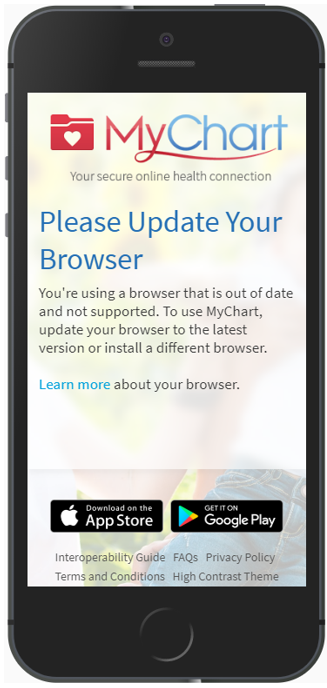
Helpful MyChart Tipsheets
- Frequently Asked Questions
- MyChart Portal Activation
- MyChart Mobile App
- MyChart Guest Estimates
- Mobile COVID-19 Test Information
- eCheck-In Mobile
- eCheck-In Desktop
- Test Results
- Message Provider
- Pay As Guest
- Prescription Refill Request
- Register for Delivery
- Schedule Appointment with New Physician
- ER Check-In (Available in Conway, Fort Smith and Van Buren)
- Video Visit Mobile
- Video Visit Desktop
- Open Notes
- MyChart Patient Entered Data
- Interoperability Guide-Connecting with 3rd Party Applications via FHIR
